WebFinger response as application/json using Cloudflare Sites
Transform rules
Go to the rules part of your site on Cloudflare. We’ll want to add a response
header to modify the Content-Type.
Rules -> Transform Rules -> Modify Response Header
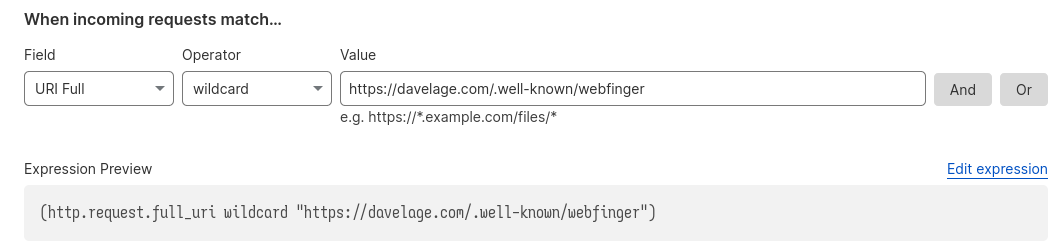
And then we update the Content-Type to application/json
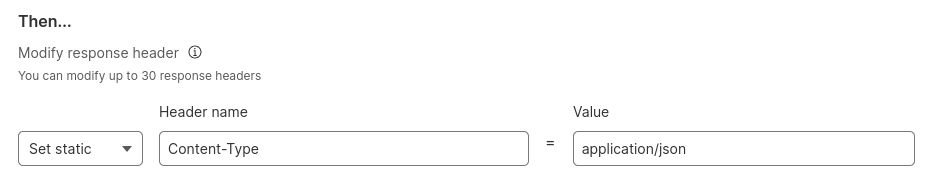
Then you should be able to get the JSON to load in your browser as opposed to it downloading it.
Conclusion
Try it out: https://davelage.com/.well-known/webfinger