Glorious Mouse O/D/I/N Configure on Linux with Ratbag & Piper
Glorious Mouse comes with configuration software for the LED and DPIs. This is a windows only application, so users of linix will need another tool. Ratbag is a daemon for configuring these mice. Piper is a GUI for configuring.
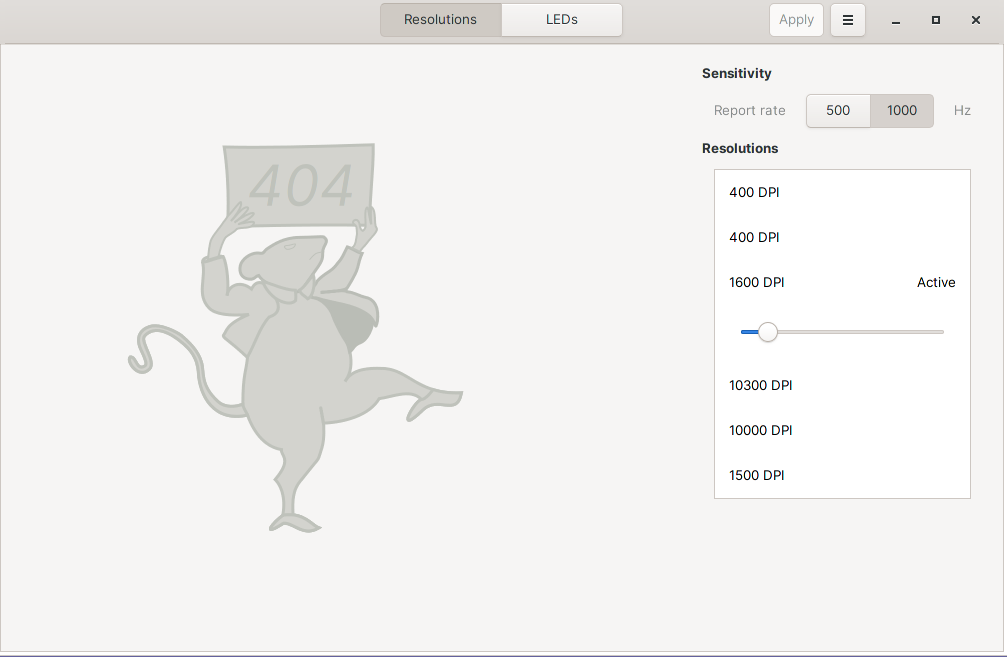
Note: Currently there is no image (404) but this is working.
Note: Currently only the 3rd option works as it is not able to change the profile in Piper
Example Profiles
With default colors. These colors show on the bottom of the mouse.
[x] DPI setting 1: 400 DPI #FFFF00 Yellow
[x] DPI setting 2: 400 DPI #0000FF Blue
[x] DPI setting 3: 1600 DPI #FF0000 Red
[x] DPI setting 4: 10300 DPI #00FF00 Lime
[x] DPI setting 5: 10000 DPI #FF00FF Fushia
[x] DPI setting 6: 1500 DPI #FFFFFF White
Ratbag
A DBus daemon to configure input devices, mainly high-end and gaming mice.
https://github.com/libratbag/libratbag
Piper
Piper is a GTK+ application to configure gaming mice.