Change GTK font
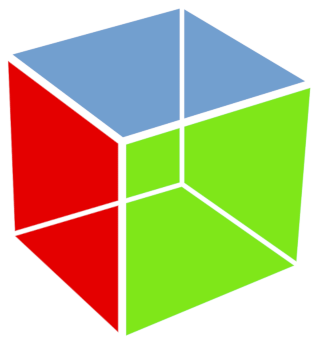
GTK has a setting for the font name. This can be a huge component across all GTK applications. Try alternative fonts in your GTK applications.
Suggested on modern GTK is through the gsettings command. GTK 3.0+ which
should cover most applications. Otherwise, through the settings.ini in the
appropriate GTK 2.0 configuration directory.
Set the font-name. And the base font size.
gsettings set org.gnome.desktop.interface font-name "Monospace, 13"
This will change the font immediately in the GTK applications. Check to see if it’s working in your GTK applications like Firefox.
See the name of fonts you have available with fc-list.